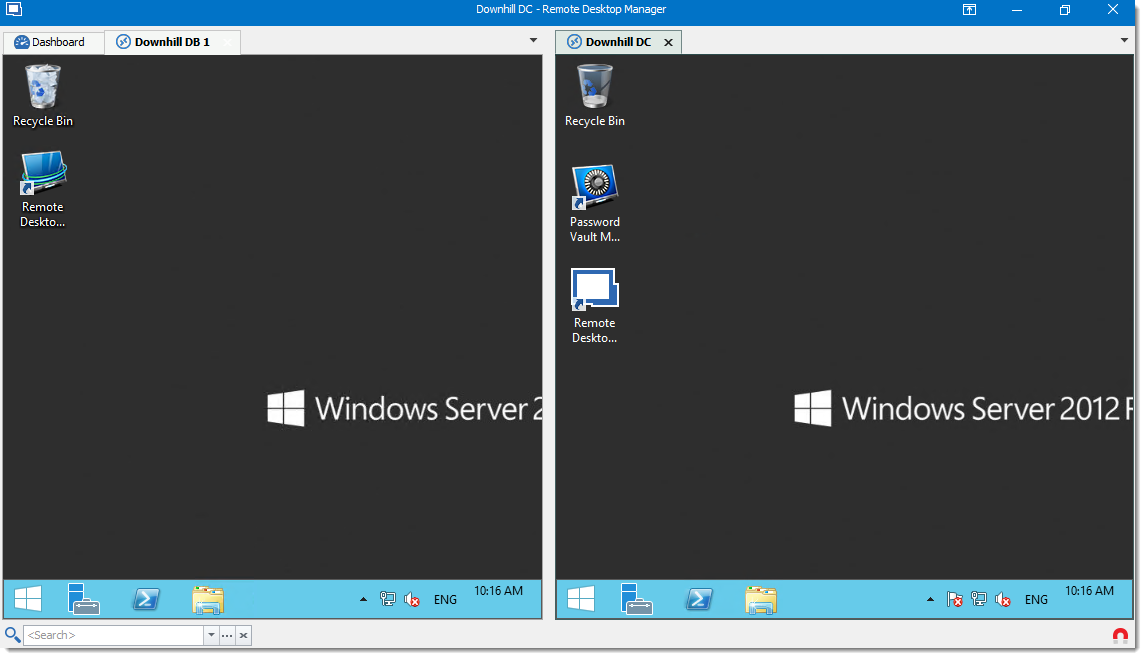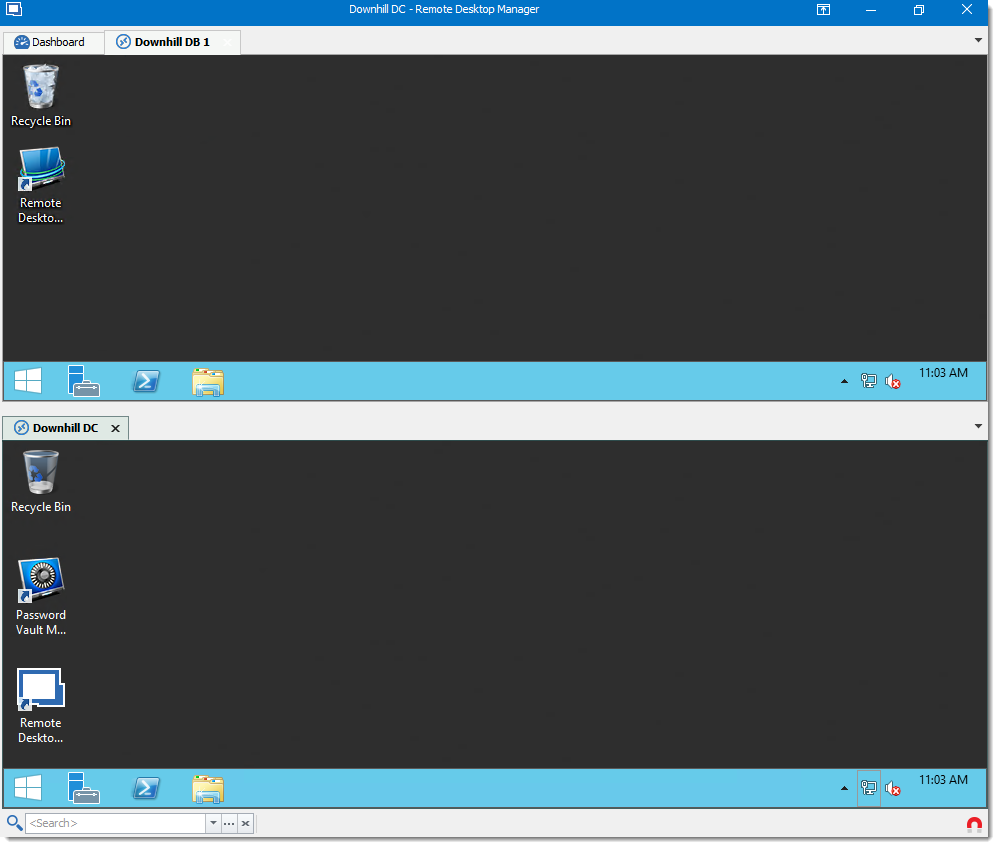The Embedded (tabbed) display mode allows you to open multiple sessions as tabs withing Remote Desktop Manager, similar to the tabs in your standard web browser. Embedded sessions are one of the available display modes, the others being External and Undocked.
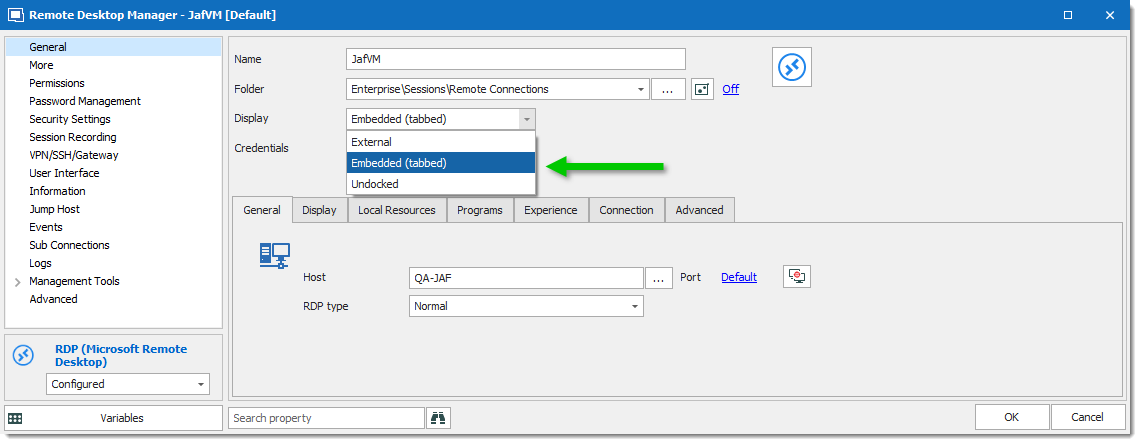
Split Windows
Within a Remote Desktop Manager embedded session is the option to display multiple tabbed windows simultaneously. As illustrated below, select and hold down on a tab and drag it towards the center of the screen to access the four-sided directional control. Aim the directional control to anchor the tab to the top, bottom, left or right of the adjacent tab.
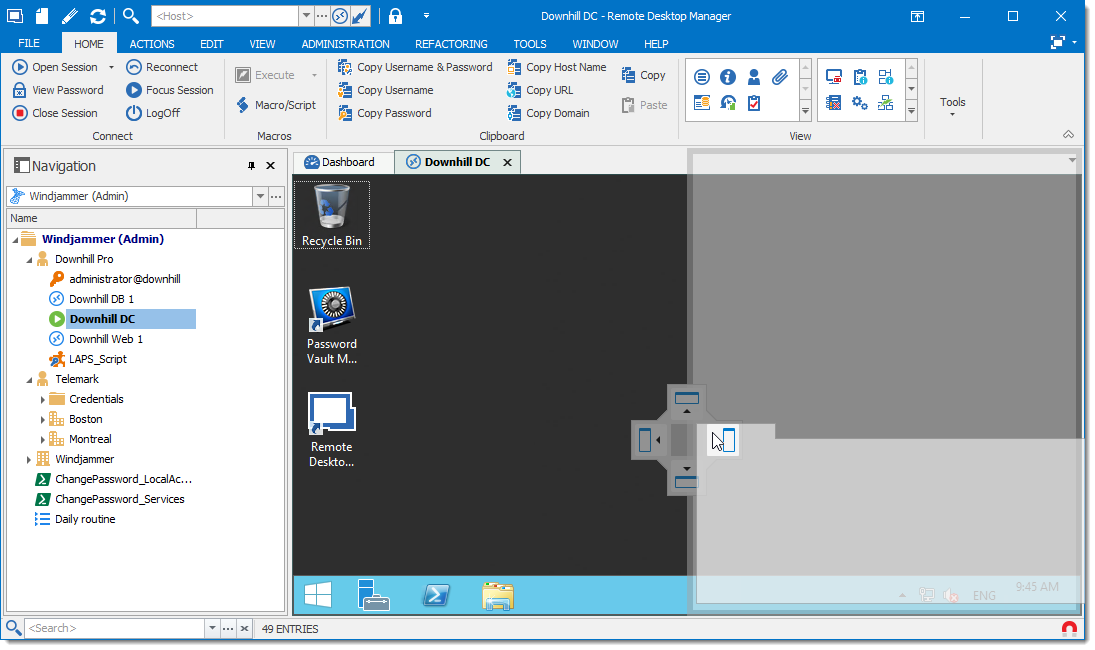
Below is an example of a side-by-side split window.