When generating the installer file, you must decide what to include in the configuration. This process will replicate the configuration of the Remote Desktop Manager instance currently used and will generate an installer file (.rdi). Once it has been generated, the installer file can be used as many times as needed to create Custom installers. For security reasons, some settings that may contain credentials such as Saved templates are disabled by default. Enable them based on your risk level.
The same dialog is used for the Custom installer service and for exporting the Remote Desktop Manager configuration file. Some options must not be used for the Custom installer service to prevent sharing credentials that must stay confidential. Please read the documentation carefully.
Remote Desktop Manager may install required add-ons automatically when it detects that they are needed (configured in File – Settings – Paths). If you need to customize the application's installation path of an add-on, you must first perform the modification, then create the installation package. This setting will be replicated in the installer file (*.rdi).
Options
You can open the Installer File Generator from File – Devolutions Account – Installer File Generator. It is also accessible when creating a installation package in File – Devolutions Account – Custom installer manager.
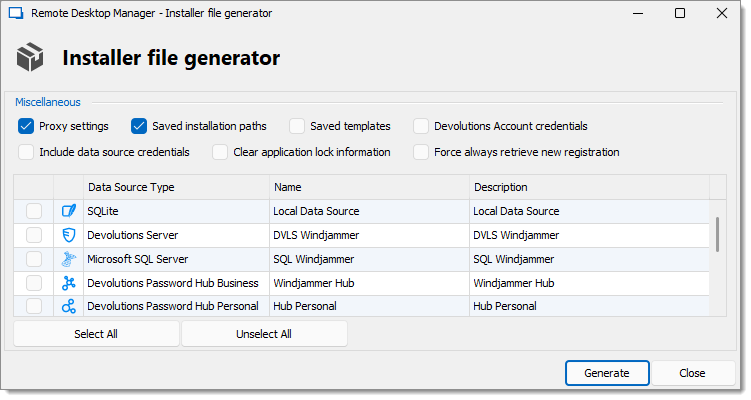
Miscellaneous
Do not redistribute the Devolutions Account credentials. Doing so would share these to all users having access to the online account used to create the installer package.
All Local templates will be included. If any of these contain credentials, it may pose a security risk. Ensure that you only share what is needed.
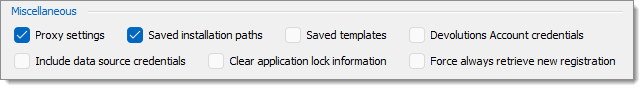
| OPTION | DESCRIPTION |
|---|---|
| Proxy settings | Includes your Internet proxy settings. This option is enabled by default. |
| Saved installation paths | Preserves your installation paths configured for external third-party applications. Use this only when all of the user's machines use the same paths. This option is enabled by default. |
| Saved templates | Includes your local templates in the Custom installer. Database templates are stored in the data source and may be a better option if you need to share them. |
| Devolutions Account credentials | Includes your Devolutions Account credentials used to create the Custom installer. Consult the security warning above. |
| Include data source credentials | Includes the credentials for all selected data sources below. Consult the security warning above. |
| Clear application lock information | Clears the information from File – Settings – Security – Lock – Lock application (local). |
| Force always retrieve new registration | Allows the administrator to force the users to use this new configuration file. |
Since version 2022.3 of Remote Desktop Manager, the license registration information is stored in the data source, which means it can no longer be included in a Custom installer. Follow this step-by-step guide to add your license serial and assign it to your users from an advanced data source.
If your users each have their own individual data source (Devolutions Hub Personal, SQLite), you need to provide them the license serial so they can manually register in Administration – Management – Licenses.
Data sources
Select the data sources that must be included in the configuration. In the Description column, you will see details about each data source.
You should only share data sources that are either using Integrated Security or an environment variable for the username. Passwords for accessing a data source should never be shared.




