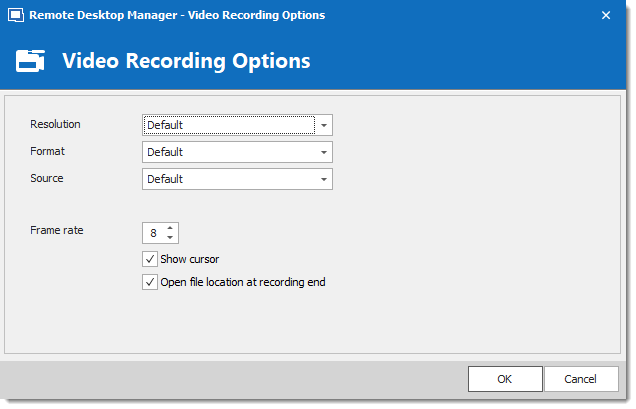If you are experiencing issues with Remote Desktop Manager, you can help our support team troubleshoot the problem by sending them a short video of your issue. Launch this by using the Record feature located in the menu Help – Record.
The Record is an easy-to-use built-in screen recorder that could even be a useful for your in-house training as it is not limited to Remote Desktop Manager.
Settings
The Video Recording Options uses the MP4 format, which on Vanilla installs of Windows is not supported. If you encounter any difficulty viewing the video we strongly suggest the use of a VLC player.