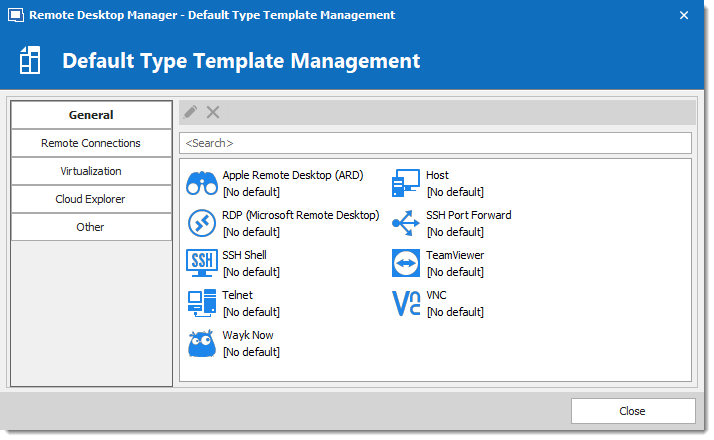Default Templates create default settings for new entries. Every entry type is supported and can have a default settings template defined.
- Session
- Information
- Credential Entry
- Folder
- Contact
- Document
- Synchronizer
- Macros/Scripts/Tools
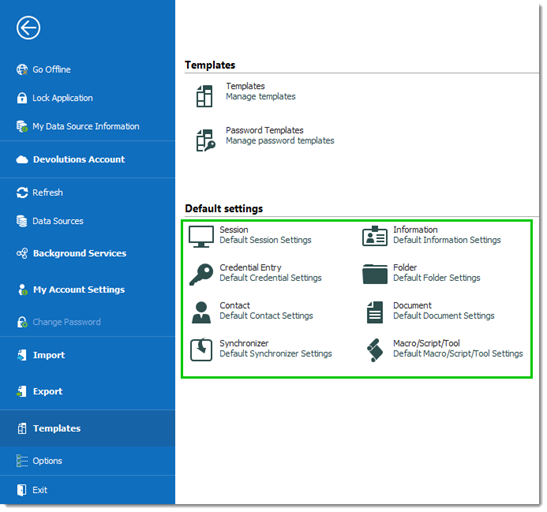
Settings
To help you locate the entry type you want to customize, all entry types are organized by category.
Select a category of entry from the File – Templates menu, then select the specific entry type to be edited.
Please note that a [No default] notice is displayed below each type that does not have a default template defined.
All entry types without the [No default] notice have a default template. You can double-click on the type to edit the template or press the edit button.
If you want to remove the default settings template, press the delete button.