Import contacts from an external source into Remote Desktop Manager via File – Import – Contact or by right-clicking in the Navigation pane and selecting Import – Import Contacts From.
The import feature is only active if the import Privilege has been enabled inside the user account.
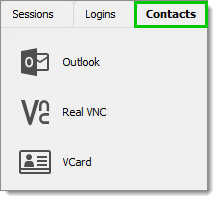
Import from Contact
It is possible to import the contact from different sources:
- Outlook
- Real VNC
- VCard
All the entries will be imported in the current folder.
Outlook contacts subfolders are also supported.




