The General section allows to manage the availability of different features related to the database.
These settings applies to all users that have access to the data source.
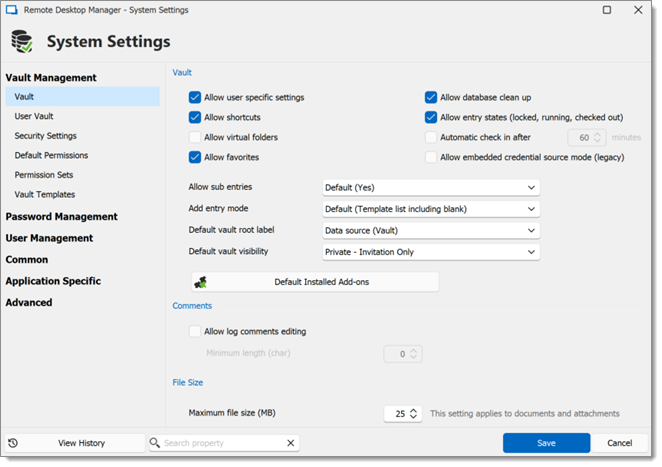
| GENERAL | DESCRIPTION |
|---|---|
| Allow user Specific Settings | Allow users to save User Specific Settings. |
| Allow database clean up | Allows logs and deleted history to be cleaned up. For more information, please consult Clean up. |
| Allow shortcuts | Allow the reiteration of entries through the shortcut feature. |
| Allow entry states (Lock, Running, Checkout) | Allow entries to be locked when used or edited. |
| Allow virtual folders | Allow to store entries in virtual folders (not supported with Devolutions Server). |
| Automatic check in after | Force checked out entries to check in automatically after a set delay. |
| Allow sub entries | Allow the creation of sub entries. |
| Allow favorites | Allow users to favorite connections. |
| Allow embedded credential source mode (legacy) | Allow embedded Credential entry in the entry itself. This mode is deprecated and not recommended. Please review other Credentials options available. |
| Add entry mode | Select if users are prompted to choose a template when creating a new entry. Select between:
|
| Default vault root label | Choose which label to apply by default to the vault root. Select between:
|
| Default vault visibility | Choose who can see vault by default. Select between:
|
| COMMENTS | DESCRIPTION |
|---|---|
| Allow log comments editing | Enable the log comment editing for all users. |
| Minimum length (char) | Set the minimum length (in characters) allowed for comments. |
| FILE SIZE | DESCRIPTION |
|---|---|
| Maximum file size (MB) | Limit the size of attachments and document entries to avoid overloading the data source. |




